12
Aug
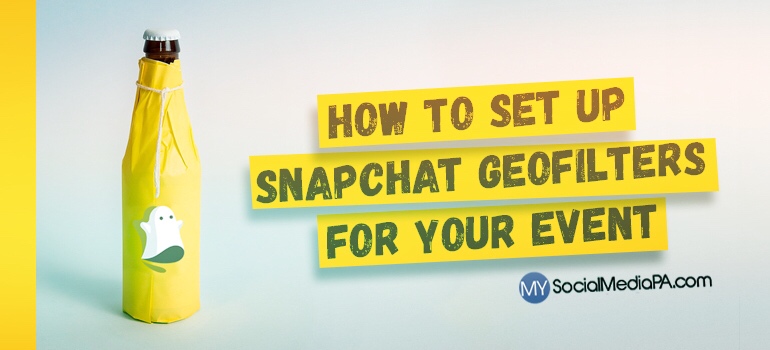
If your business is not on Snapchat yet, then where have you been? Get in formation for 2017 by adding a sprinkle of fun to your events with your very own Snapchat geofilter.
What is a geofilter we hear you cry? Snapchat explains it HERE, but in a nutshell it’s a fun filter used to share where you are and what you’re getting up to. So now that you’re all clued up on what a geofilter is, how can you use them for some peer to peer marketing? We spill the tea below:
Not only can geofilters add value to your business, but they can also boost your brand awareness by engaging with your community and sharing your company’s culture. This allows not only your attendees but also your employees and staff to become your biggest form of word of mouth as they will be able to share all the behind the scenes fun with their following, helping to spread the word of your new product launch or party.
Always make sure your geofilter is relevant to your event, as this is a perfect opportunity for your brand to reach new people in the same location. You can also go the extra mile and tie in your geofilter to your other social media platforms e.g. share your best images with the filter on Instagram to make people aware of your filter, create a blog post after the event and include the highlights featuring your geofilter. Use this feature provided by Snapchat to really have fun with your business and reach potential new customers.
How to set up your geofilter in 3 simple steps:


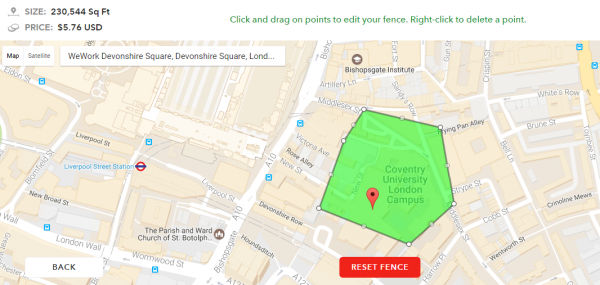
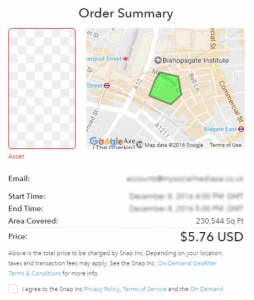
Still not sure how to set one up? Here’s some FAQ’s courtesy of Snapchat’s submission guidelines:
How long does a submission take to get approved?
Geofilters are are reviewed in the order in which they are received, however we have seen cases of geofilters being approved within 48 hours.
What is the maximum duration of my Geofilter?
An On-Demand Geofilter cannot be active for more than 30 days
What is the difference between a personal and a business geofilter?
A Personal Geofilter is one that doesn’t include any branding, business marks/names, or logos, and doesn’t promote a business or a brand.
A Business Geofilter is one that promotes a business or a brand